Are you new to BotUp? We'll cover all the basics, including how to set up your first bot. For engaging customers in a more compelling way, BotUp comes with a drag-and-drop flow builder and industry-specific pre-built templates. It is easy to build chatbots without coding using the bot builder. The chatbot can be integrated with your Website, Facebook, WhatsApp, SMS, and Slack. A click-to-call option allows customers and prospects to directly connect with the bots based on the data collected by the bots. Visually understanding the number of bots, flows, and contacts are made easier with the informative dashboard.
BotUp is a chatbot software that enables you to quickly and easily create powerful chatbots for your business without the need for coding to assist customers in automatically resolving their repeated queries without the need to wait for a response from a live agent.
You can create chatbots for WhatsApp, your website, SMS, Facebook, Instagram, and Slack by utilizing pre-built industry-specific chatbot templates that are easily customizable to meet your business's needs.
With that said, you may have a business and a product that needs to be consistently sent Updates to your customers and this is the tool for you.
The chatbot is used to create customer support where chatbot software is responsible for the customer queries and predesigned user intent FAQ on various platforms.
Go to infinity.500apps.com > Find Support on the top section of the suite > Select BotUp
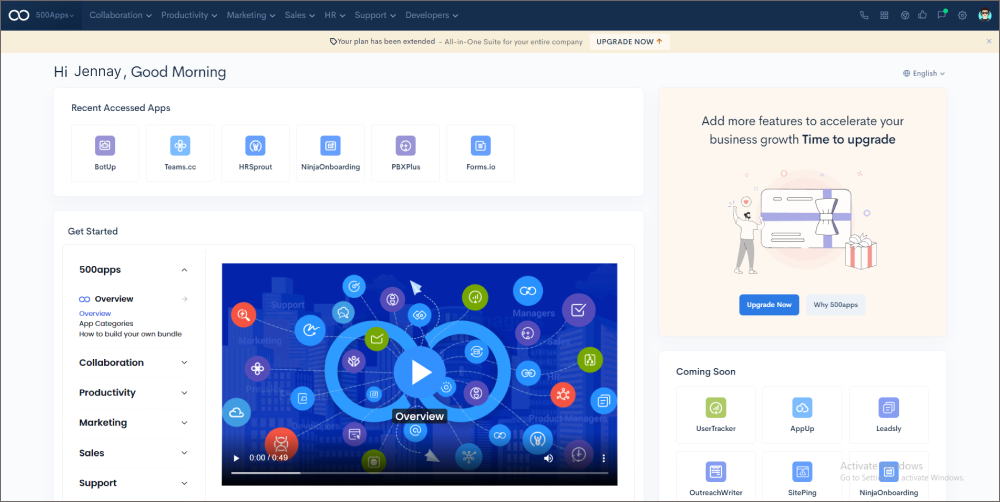
Chatbots are being developed to address these evolving needs and expectations. Chatbots assist in answering questions, recommending products, qualifying leads, automating tasks, and performing other business-related functions. They can be used in place of live chat and different modes of communication such as emails and phone calls.
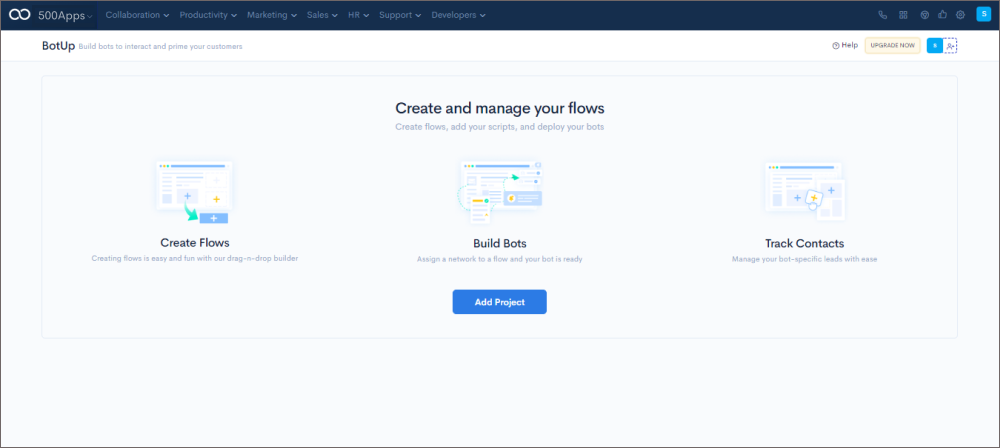
The informative dashboard helps you to visually understand the number of bots, flows, and Track contacts. Add a project
In this session, we are going to cover flow and add flows through the flows tab. You will experience add flows, nodes, templates, e-commerce, health care, finance, hospitality, travel, hr, rest, etc.
Click on Flows and find the window (Add Flow) to give project details.
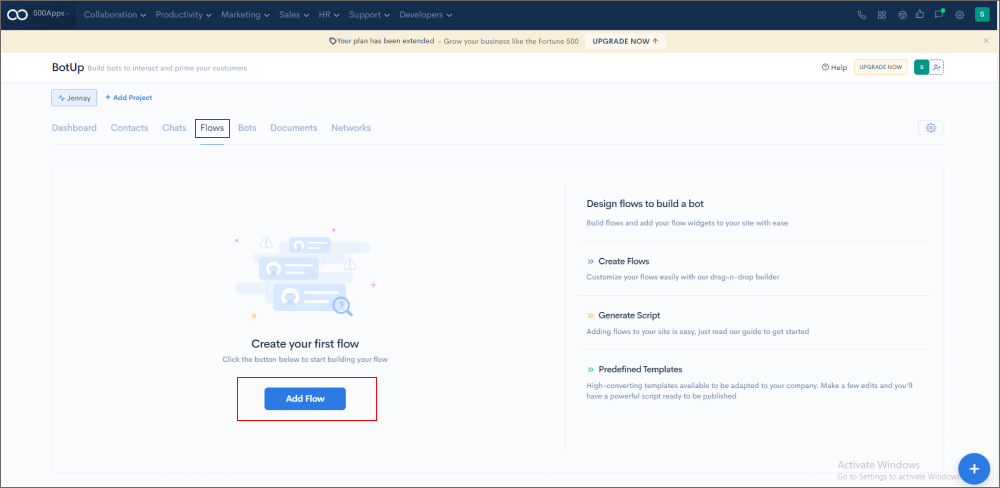
Chatbot flow is a logic-based process that you define for your chatbot that guides users through the conversational flow. To summarize, chatbot flow determines how a conversation takes place.
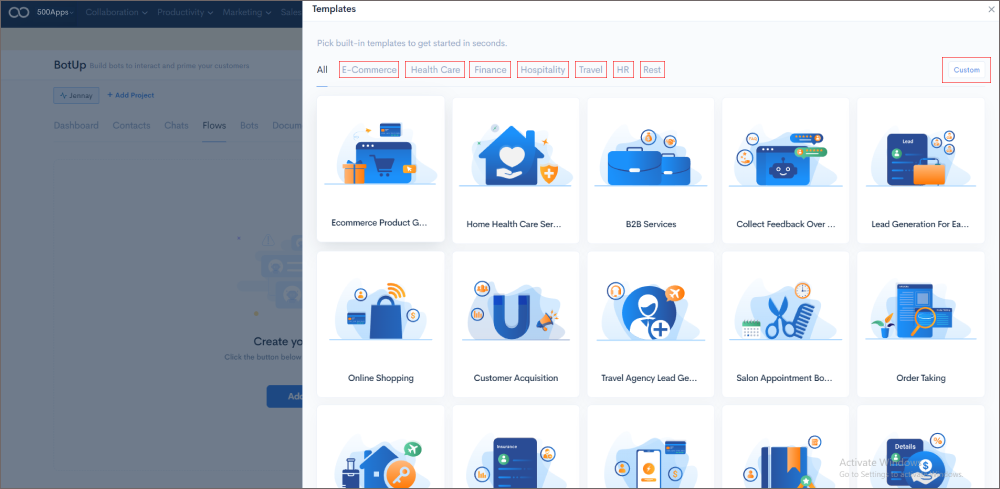
Designing a flow is an important part of the process. You don't want your chatbot to create an initial negative impression of your business. If your bot communicates effectively and performs well, it may alleviate some of the burdens on your agents while also fostering a positive brand perception.
BotUp provides 20 plus industry-specific prebuilt workflow templates that you can customize for your business. You can also create custom flows for your chatbot using a drag-and-drop visual flow builder from scratch.
You can customize your workflow as follows
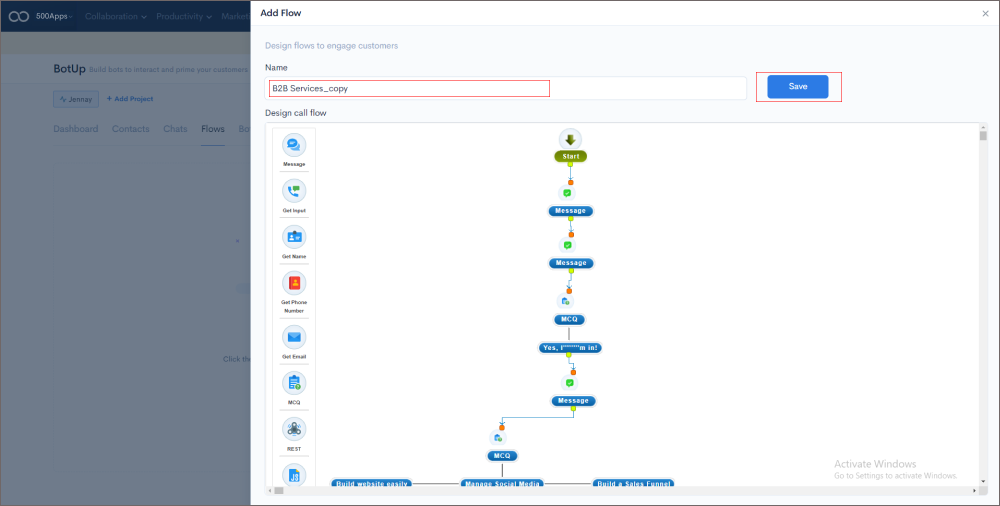
In the visual builder, you can connect each node using drag and drop from the output of one step to the input of the next step. This allows you to create powerful workflows without having to write any code.
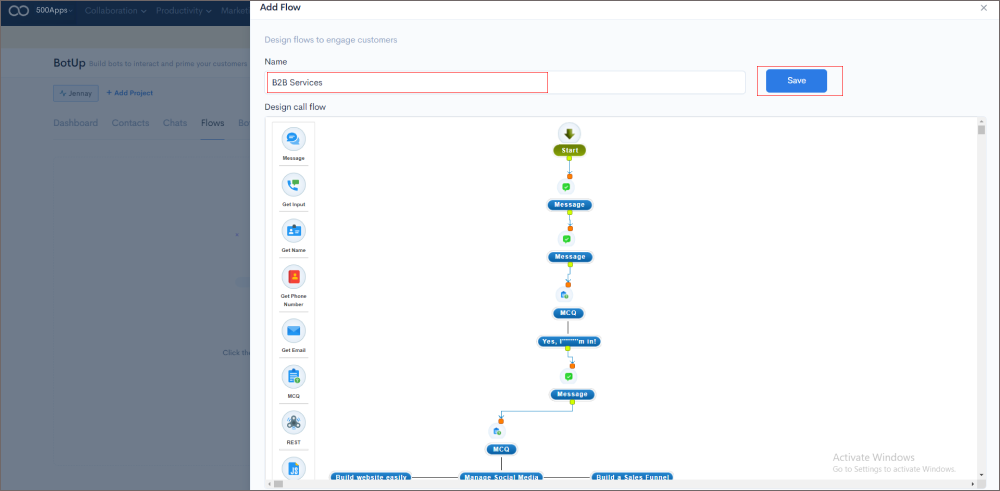
Basically, it's just taking you down to converting from somebody that wants to purchase something from your website to anything like you are doing, in general, these flows are very useful.
A chatbot is a computer program that simulates human conversation. It can be used to engage in conversations with customers or potential customers. The aim of a chatbot is to make the conversation more engaging and to encourage customers to buy products or services.
A chatbot can be used to ask questions, give advice, and even provide customer support. In order to make the conversation more engaging, the chatbot should be able to understand the customer's needs and respond accordingly.
The chatbot should also be able to keep the conversation going by asking follow-up questions. The use of chatbots is becoming increasingly popular, as businesses strive to provide better customer service. Many chatbots are now being used in customer service departments, as they can handle a high volume of customer queries.
Chatbots can also be used in sales, to provide product recommendations and to upsell products. Overall, chatbots can make the conversation more engaging by providing a more personalized experience. They can also help to reduce the amount of time that customers spend on hold, as they can provide answers to questions quickly.
In this session for botup covering networks tab we have my networks, Add networks Click on BotUp > Function > Select Networks
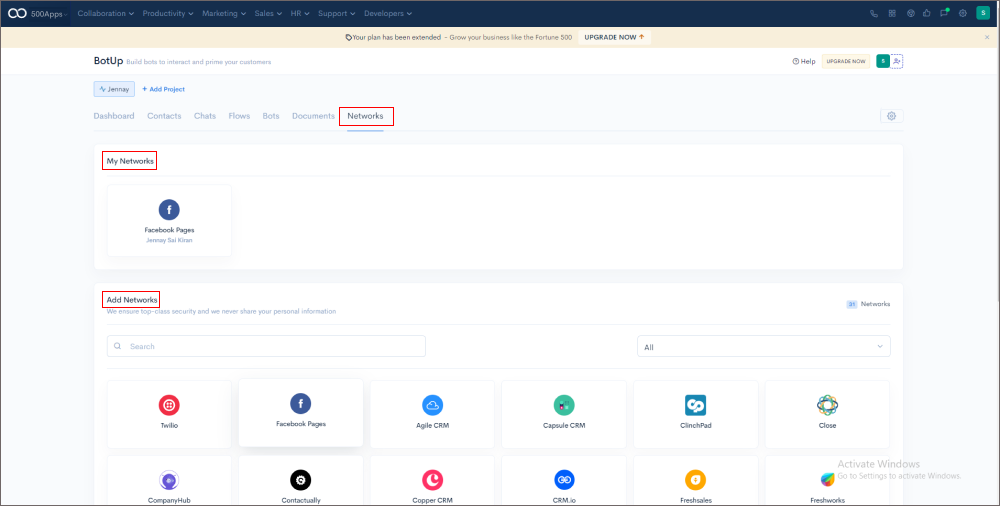
Social media has changed how we communicate with each other. Messaging platforms have millions of users worldwide, which helps customers quickly reach out for customer support, increasing customer experience and capturing leads to scale up sales revenue. From shopping to getting weather reports, music, video, and more, the messenger platforms are the key that opens all kinds of potential services for your users.
If you manage a lot of contacts with different purposes, you can use BotUp to help you keep track of them. BotUp is a simple and effective contact management tool that can help you keep your contacts organized and up to date. Here are some tips on how to use BotUp to manage your contacts:
Import your contacts into BotUp. You can import your contacts from a CSV file or from your email account.
Create groups for your contacts. You can create groups for your contacts so you can easily find them later.
Add information to your contacts. You can add information to your contacts such as their email address, phone number, and address.
Click on BotUp > Function > Add Contacts
In this session for BotUp, we are going to cover contacts we can showcase by search list view, grid view, BotUp helps store customer contact information to track contact history and follow up on leads. With BotUp, you can see the user's contact information, location, and chat platform in the contacts log, and organize your contacts with a built-in CRM. You can also connect with users instantly by clicking the call icon, which allows for more personal communication. Plus, you can generate leads and engage them in the selling process, order confirmation, or other customer interactions.
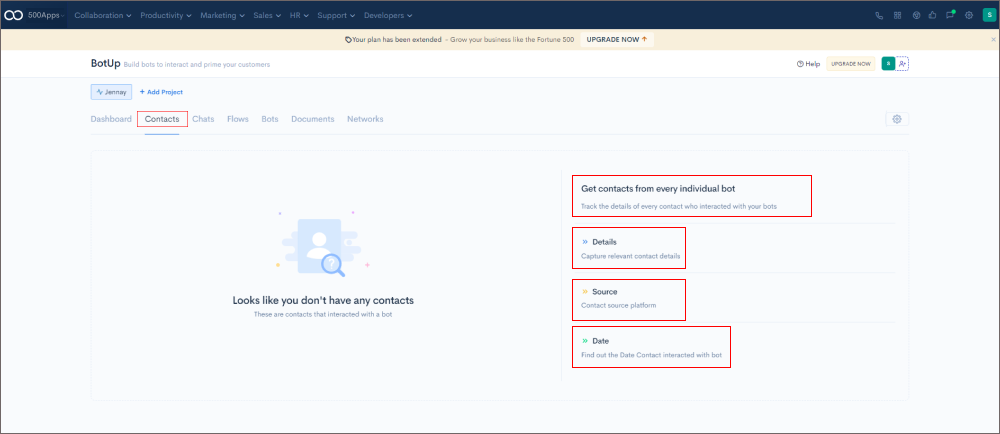
The contact management module's view style can be selected to see it all at once. Contacts can be viewed as a list or a grid, and the conversation can be tracked from the point of collecting contact information to the end of making the conversation. The contacts dashboard shows every contact that has been captured at the time of user conversation, and the CRM is fully integrated with the contact management module.
If you're looking to improve engagement with your customer service team, one great way to do so is to implement a chatbot. Chatbots can help to automate customer service tasks, freeing up your team to provide more personal and engaging service. Additionally, chatbots can help to resolve customer issues more quickly and efficiently. Here are a few tips on how to improve engagement with your customer service team using chatbots: 1. Use chatbots to automate simple customer service tasks. This will free up your team to provide more personal and engaging service. 2. Use chatbots to resolve customer issues more quickly and efficiently. 3. Use chatbots to gather customer feedback and use it to improve your customer service.
An overview of widget settings is shown in this session. Click on the setting option on the right corner to add widget settings You will experience widget settings, bot name, description, welcome message, eyecatcher message, conversation styles, eye catcher position, theme color, header color, background image, webhooks, etc.
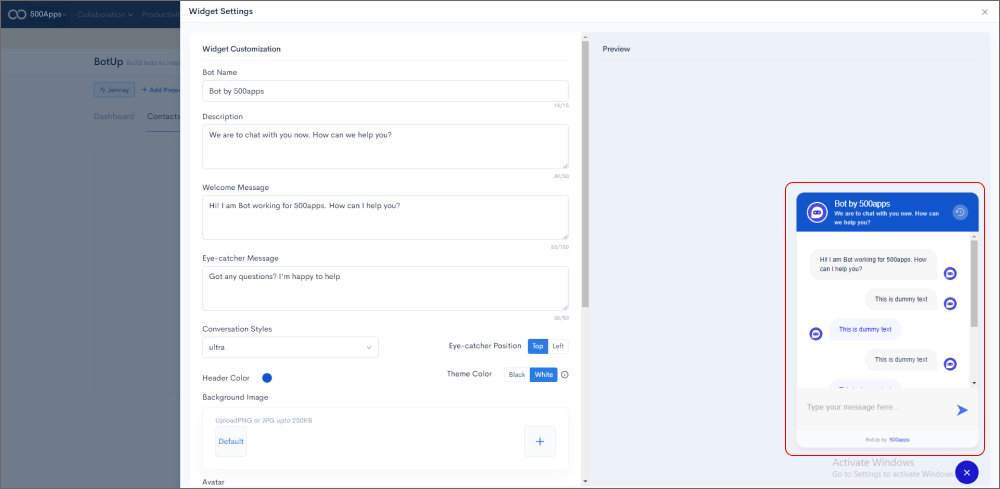
Our chatbot builder allows you to create a chatbot in minutes, without any coding required. You can customize the chat widget to match your brand's theme and add a profile picture, name, and title. You can also customize your company's branding instantly with our flexible UI theming feature. With our easy-to-use UI theme builder, you can select a background image from the image library for your live chat window.
Customer service chatbots are transforming support with AI by automating repetitive tasks, providing instant answers to common questions, and improving customer satisfaction. By using AI, chatbots can understand customer inquiries and provide accurate responses. Additionally, chatbots can learn from customer interactions and get smarter over time. This results in improved customer service quality and efficiency.
This session for BotUp covers the Bots tab and how to add chatbot automation through the bot tab. You will see the search, list view, grid view, trigger name, service provider, phone number, mode, etc.
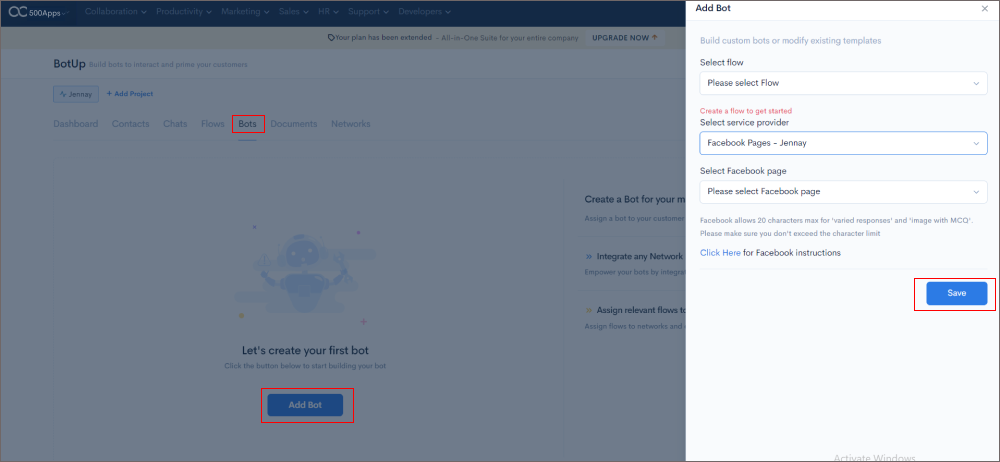
Our bot builder helps you build a chatbot for all platforms without the need for code. Just select the flow and the network provider and save it. You will see an API key that is generated for that particular network. Using that API key, you can add that key to the network you want to add to the bot. Now you have a chatbot on all the platforms with very little effort!
BotUp is a powerful document management tool that makes it easy to create and manage your documents. BotUp makes it easy to organize your documents, track changes, and collaborate with others. BotUp also provides security and privacy features to keep your documents safe and secure.
This session for BotUp covers the Documents tab
Inside the documents tab, we can search files and upload the files. We can drag and drop the file and you can see if the file will be uploaded. You can see the file, and path, we can preview it and delete it as well.
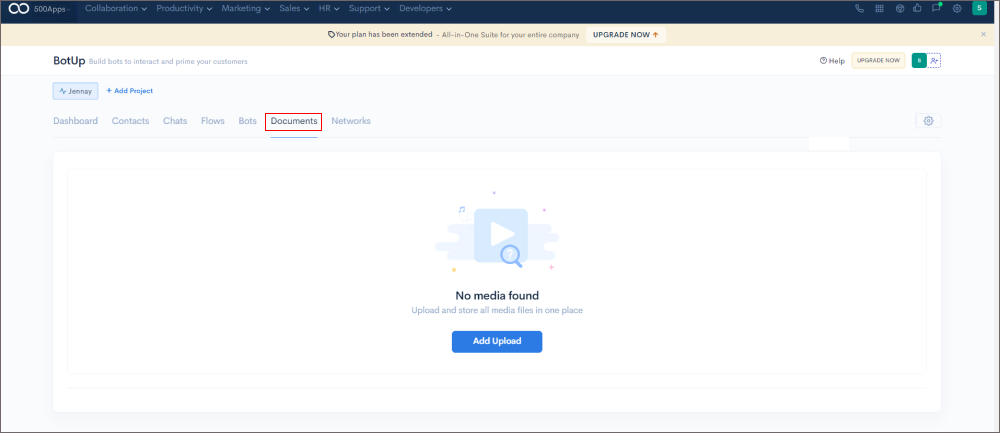
With that said, I hope you can take care of using these documents whenever you use this tab.
Creating an interactive dashboard with BotUp can be done by following these steps:
Choose the right chatbot platform: There are many chatbot platforms available, so it’s important to choose one that best suits your needs. Some factors to consider include ease of use, features, price, and integrations.
Set up your chatbot: Once you’ve chosen a chatbot platform, you’ll need to set up your chatbot. This usually involves creating an account, choosing a bot template, and configuring your bot’s settings.
Connect your chatbot to your dashboard
A Dashboard is a way to see all your essential information in one place. It is made up of different charts and graphs. You can make it more interactive by adding buttons and drop-down menus.
This session for BotUp covering Dashboards will show you how to use the Dashboard tab to keep track of reports. You will learn about filters, total flows, total bots, total contacts, source vs contacts, flow contacts, and more.
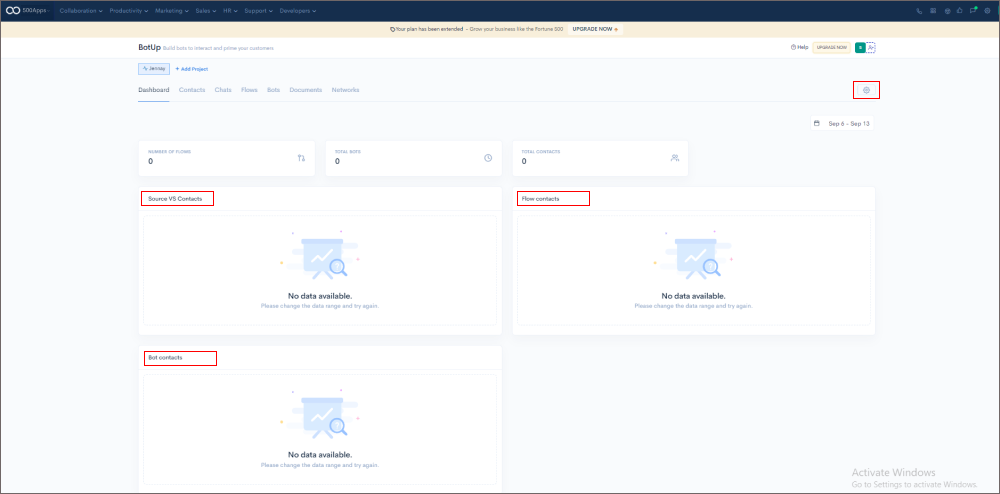
The Dashboard tab displays the number of flows you've created, the total number of bots you've created, and the total number of contacts your chatbot gathered from users/customers, as well as a diagrammatic representation of the sources from which the bots gathered data and the number of contacts gathered by the bots.
These chatbot reports allow you to analyze your chatbots' performance across multiple platforms and make further improvements to the bots. You can either download the data in JPEG or PNG format or print it.
Hope the above step-by-step guide helps you to use our apps fully to grow your business. We’ve helped more than 30,000 businesses grow like the Fortune 500 and yours can be the next.
We have other app-wise getting started pages as well. Please go through it for more details on individual apps.
Thank you.