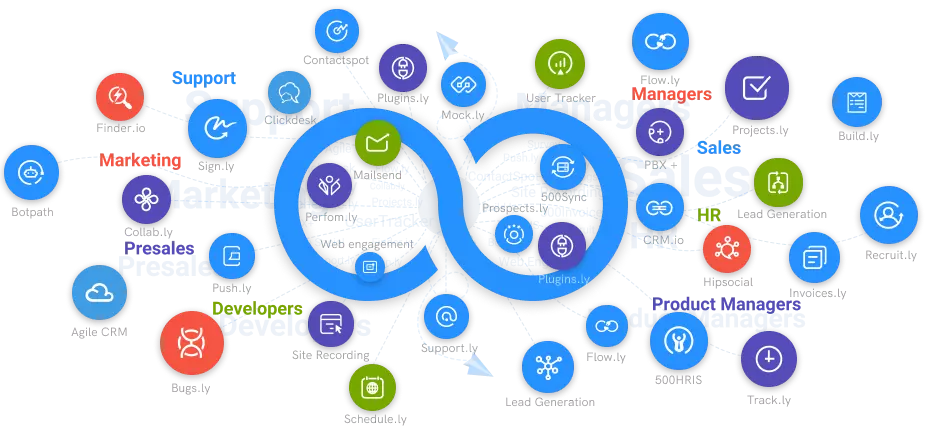How Does WhatsApp Chatbot Work?
A chatbot can be used to help manage any type of business. It can also help save and grow time and effort for a company's employees. A chatbot is a computer program that engages in conversation with human users via auditory or textual methods.
#1
Build and improve your bot conversation flows to engage and increase leads
#2
One bot for Website, Whatsapp, Facebook, and SMS
#3
Nurture your leads faster with built-in CRM
#4
Create bots from rich & advanced template library based on your requirement
#5
Design bots using visual drag-and-drop builder with no code
#6
Use the REST step to integrate your bot flow with your database and backend
#7
Enhance service through advanced reports and revisiting customer conversation history
#8
Share appointment links, allow users to call and chat using built-in tools
#9
Unbelievable pricing - the lowest you will ever find
#10
Everything your business needs - 50 apps, 24/5 support and 99.95% uptime
With 2 billion active users, WhatsApp has cemented itself as the dominant player in the messaging market, with particularly high adoption rates in Western Europe and South America. Out of these 2 billion active users, more than 50% use the app multiple times each day.
The popularity of WhatsApp has grown significantly in recent years because it has made communicating easier by enabling free messaging between Android and Apple devices. This has become an essential part of maintaining social contacts for many people because of the simplicity and user-friendliness of this app.
With the recent launch of the WhatsApp API for chatbot in 2019, organizations can now maintain customer contact via WhatsApp. This means that companies can now be even more accessible to their customers by giving them the option to connect with them on these different channels. Clearly, AI-powered assistants have become a crucial differentiator for businesses in competitive sectors such as retail where service and customer experience are key.
However, customers require that the companies they use are available 24 hours a day and this can quickly increase the pressure on customer service. For that reason, it is smart to integrate a chatbot into your WhatsApp as a way of providing round-the-clock customer service.
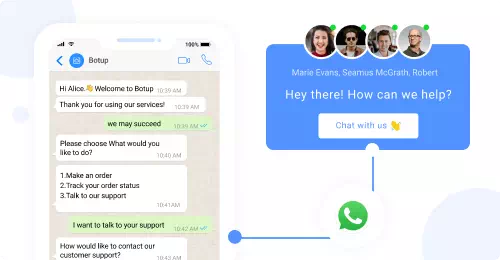
What does a chatbot look like on WhatsApp?
A chatbot on WhatsApp basically looks the same as a chatbot on any other messaging channel. Once the user requests an interaction with a company, they are prompted to enter their mobile phone number in order to complete the process. When this happens, the chatbot will first pick up the message and try to figure out what the message is about, and then answer it.
Chatbots can be a great way to save time and energy, as they understand the structure of language and create original, creative content in no time. However, it is essential for chatbot developers to know the limitations of their technology and ensure that there is always a backup plan. For example, if the chatbot fails it will after asking a number of questions transfer the conversation to a human colleague.
In addition to a customer contacting the organization themselves, it is also possible for a company to start a conversation if they have given an opt-in. These are also known as WhatsApp messaging templates and can be used by businesses to keep in touch with customers and promote upcoming product and service offers.
An opt-in is permission for a company to contact the individual. This can be attained by either the customer contacting the organization themselves or by receiving an invitation from the company themselves. The company may start a conversation with either an email, Facebook, Twitter Direct Message, WhatsApp message, or any other form of social media post.
Official access to the WhatsApp API
The user is the central figure of any app - this is reflected not only by the app itself but also in WhatsApp's policies that are created with the user in mind. As such, ads are not yet allowed on WhatsApp, and a strict verification process to validate companies using it is in place.
With so many apps out there, it's becoming increasingly difficult to get someone's attention. With WhatsApp, this is never an issue. The user is the central figure of any app - this is reflected not only by the app itself but also in WhatsApp's policies that are created with the user in mind. As such, ads are not yet allowed on WhatsApp.
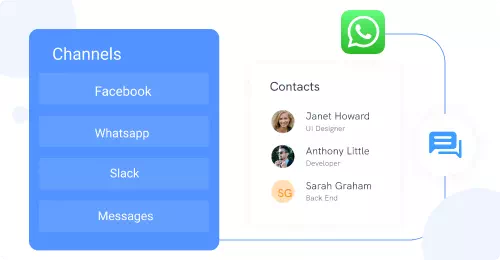
If you want to have a link for your business on WhatsApp, you will have to go through this process. You are required to request a WhatsApp number and be verified by Facebook Business in order to get your link. It is possible to have a link for your business on WhatsApp. This way, you can easily send out ads, deals, or new products to your customers on the messaging platform. You are required to request a WhatsApp number and be verified by Facebook Business in order to get your link on WhatsApp.
This may appear to be a difficult procedure, but it is not. To test a WhatsApp chatbot, none of this is required. You may quickly establish and publish a botup.com account that will allow you to test the chatbot in just a few minutes by registering a free account.
The verification process will be managed for you whenever you're ready to go live on WhatsApp with your bot via BotUp that makes it simple to set up your bot with their platform if you're searching for a way to connect with your consumers on WhatsApp. The verification process is explained in detail here.