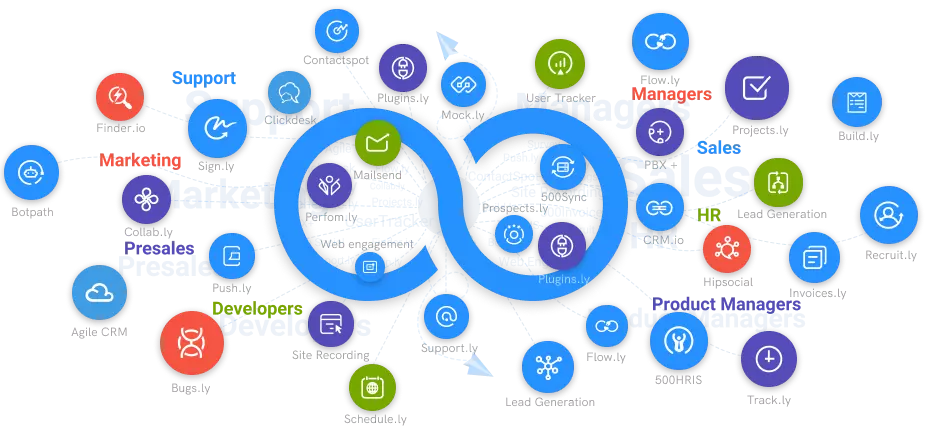How To Build Flows For Chatbot?
Chatbots have the potential to grow the customer base by providing more customer-friendly support. But how can brands and businesses leverage chatbots to increase customer engagement and drive customer lifetime value? This post will explore how to build flows for chatbots.
#1
Build and improve your bot conversation flows to engage and increase leads
#2
One bot for Website, Whatsapp, Facebook, and SMS
#3
Nurture your leads faster with built-in CRM
#4
Create bots from rich & advanced template library based on your requirement
#5
Design bots using visual drag-and-drop builder with no code
#6
Use the REST step to integrate your bot flow with your database and backend
#7
Enhance service through advanced reports and revisiting customer conversation history
#8
Share appointment links, allow users to call and chat using built-in tools
#9
Unbelievable pricing - the lowest you will ever find
#10
Everything your business needs - 50 apps, 24/5 support and 99.95% uptime
The customer support or service unit needs to provide an accessible platform to interact with them. Existing and potential customers should lodge complaints, give feedback, and receive immediate responses.
While there are several ways to interact with customer support, one of the proven ways is the use of chatbot. You might have heard about chatbot in the past or used it at one point but do not know how it works. Do not worry; this article will explain what a chatbot is and how to build flows for a chatbot.
Software developers and programmers design chatbots to enable you (customers) to interact with the support service like a human being on another end. Chatbots are automated; you can integrate your Chatbot into your social media channels, email messages, and the FAQ section.
When your customer sends a message to your social media channel, the Chatbot structures the reply and anticipates the next question you will ask. Afterward, it will keep generating a tailored response as if you are chatting with another human.
While these are the essential functions of a chatbot, some chatbot tools have advanced features. Visual flow builder makes it easy to build chat flows, resolve complaints, handle numerous requests and provide instant responses. One of that reliable chatbot software is BotUp.
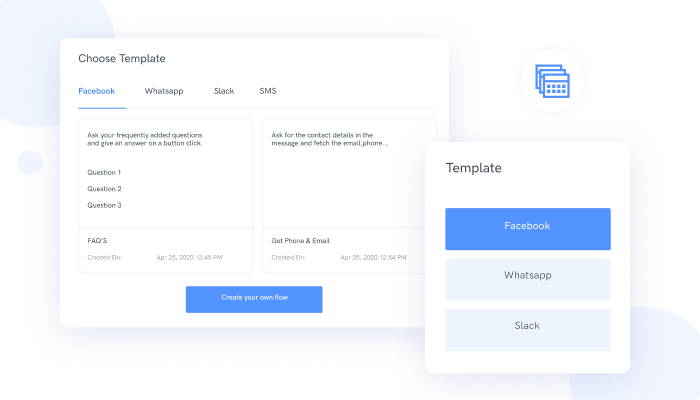
When you integrate BotUp as your chat or flow builder, you access several designs and templates. You can use these designs to create visually appealing and responsive chat flows. People tend to interact with chatbots that have a clear and attractive flow. No one wants a boring interface where your messages are muddled up.
BotUp has a multi-chat channel feature to integrate the chatbot into several platforms. You can build and deploy the chat flow on social media channels, website, and live support platforms. Most Chatbot builders tend to crash when integrating them into some website or social media platforms. Botup performs well on all platforms.
The flow replication and duplication function of Botup is exceptional. For business organizations that operate numerous social media pages, you do not have to start building separate chat flows for all the social media channels. The replication function allows you to drag and drop the command on your other bots, and they will automatically replicate the chat flow.
Having explained the functions of Chatbots and the reason to use Botup by 500apps, it is essential to explain how to build flows for chatbots.
How Do You Build Flows for Chatbots?
There are several procedures involved. In addition, you have to consider several conditions before building a responsive flow for your chatbots. They are;
The Purpose of Your Chatbot
You are one step closer to creating or designing a responsive chatbot when you know the chatbot's purpose.
It would help determine what function you want the Chatbot to perform. For instance, do you want the chatbot to assist customers in their purchase or decision-making while making a purchase? Do you want the chatbot to send greetings and celebrate your customers when they achieve a feat? Or do you want your chatbot to help schedule appointments and notify the customers when it's time for their meeting?
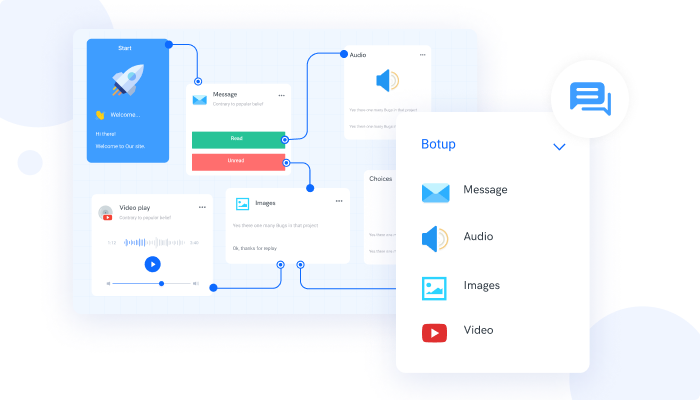
These are some of the purposes of a chatbot, and you need to identify the particular one you want to design.
Identify your Bot's Personality
Mind you, you are designing the chatbot to interact like a human. You, therefore, need to give it a human personality. This personality will help tailor the conversation and create a real customer support experience for your customers.
Once you identify your target audience, frequently asked questions, customers demographics, and conversational tone, you can pick a suitable personality. The personality will help you build a conversational and engaging flow for your AI chatbot.
Visualize and Build Your Conversational Flow
This is the most important and technical stage of building your chatbot flow. You can decide to draw your own on paper, whiteboard, or a Microsoft Excel sheet. The diagram you come up with will guide you in designing the flow using the chatbot software.
The best chatbot software to use in designing your flow is Botup. You can add messages, link your email and other social media address, and integrate it with third-party apps.